Many of you don’t know that WhatsApp asks for the pin, and some who face it often ask why does WhatsApp ask for my pin. There are many reasons for the software to ask for a pin number from you.
Asking for PINs is a way to secure one WhatsApp account. It would be better to remember the pin because that will help you stay connected or logged in on the same device. If you fail to insert the pin, you must recover it.
So, this blog will let you know all the ins and outs of why your WhatsApp keeps asking for a pin and all the solutions regarding it.
Why Does WhatsApp Ask for My Pin?
WhatsApp asks for the pin that you have set while installing it with two step verification.
The software wants to check on the security to ensure that the WhatsApp account is not hacked, and the original user is using it.

That’s why it keeps asking for the pin which the user is supposed to know.
Sometimes you may log in your WhatsApp on another device that your account doesn’t recognize. Thus, verification becomes compulsory when you’re using an account on multiple devices.
That’s when WhatsApp can ask for the pin previously set. Moreover, if you logout from WhatsApp due to any reason, and have to log in again, it will ask for the password to ensure security.
So, you can say that WhatsApp asks for the password for nothing but privacy security.
How Often Does WhatsApp Ask for Pin?
Some think you will have to enter the pin while installing WhatsApp. But you don’t need to set a pin while installing; enter it during the two-step verification.
Two-step verification is a popular app security system, especially for social media accounts like Facebook, Instagram, WhatsApp, etc.
If you want to make your WhatsApp account more secure and turn on the two-step verification, the app will ask for the pin every 7 days. It’s the system from the central feature development, and you can’t modify the time of this incident.
Though you’re allowed to select a time interval for message backups, you can’t do the same about the pin. You have to provide your email address while enabling the two-factor verification so that it can back up the WhatsApp account.
Moreover, you can recover the pin if you forget it somehow through the mail. Another time WhatsApp can ask for PINs if your account has logged in to a device already, but you’re trying to log in on another device. If you successfully log in on multiple devices, you will get the Pin notification pretty often.
How Do I Stop WhatsApp from Asking for a Pin?
As mentioned, WhatsApp keeps asking for a pin every week due to the two-step verification feature.
That means the app will keep asking for the pin as long as it’s turned on. Thus, it’s clear that you have to turn off the two-step verification of WhatsApp on your phone; you have to follow these steps:
Step-1: Go to WhatsApp, and find the settings option there.
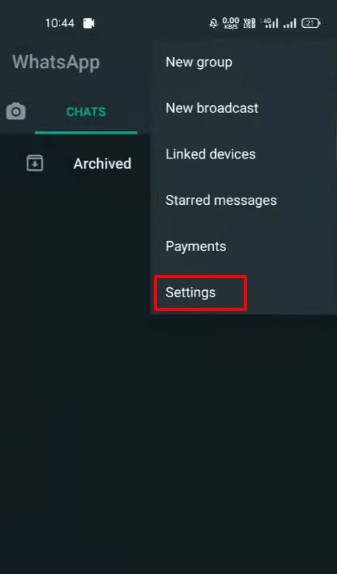
Step-2: Tap on Settings, and you will get many options for setting WhatsApp.
Step-3: Click on the Two-Step Verification option there.
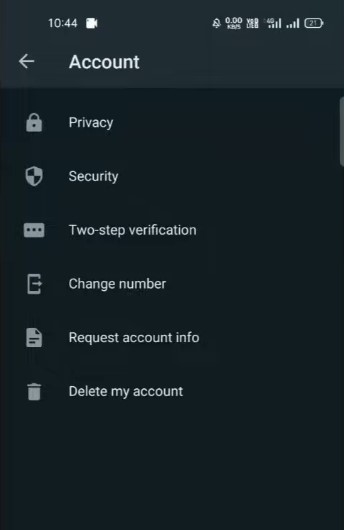
Step-4: You will find enable and disable options for the verification.
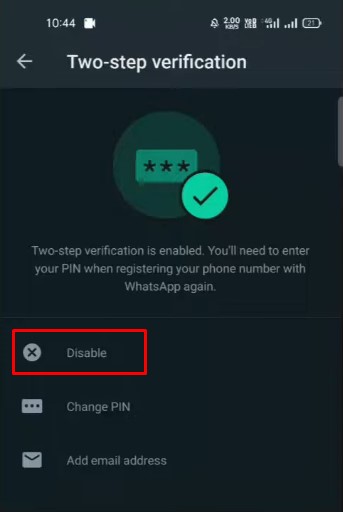
Step-5: Tap on the disable option to turn off the two-factor verification and stop WhatsApp from asking for a pin.
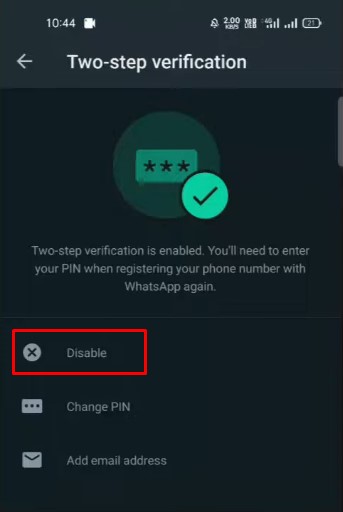
You can wait for the next upcoming date you were supposed to have the pin notification again. If the pin requirement notification doesn’t show up after seven days, that means you have successfully turned off the pin asking option on WhatsApp.
Also, you can stop WhatsApp from asking for a pin if you logout WhatsApp from other devices and keep it logged in only on a single device. It will help besides turning off the two-step verification.
How to Recover Your Forgotten WhatsApp Pin?
Recovering your forgotten WhatsApp pin is pretty easy, so don’t worry. You can recover and reset your pin if you follow the steps below:
Step 1: Tap Forgot Password
After entering the app, you must tap on the forgot password link when WhatsApp asks for the pin. It is better to tap there instead of inserting the wrong password.
Step 2: Get the Mail
After tapping on the forgot password link, you will have some options, and sending mail will be one.
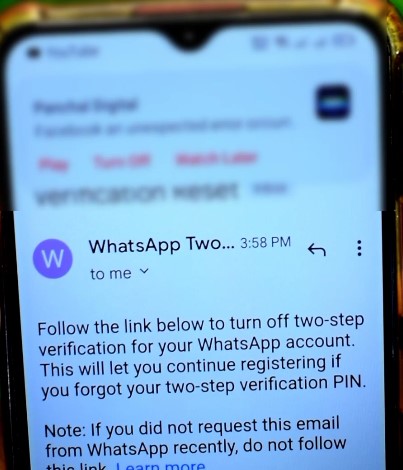
However, you have to tap on send mail because it will get tricky if you don’t get the mail. Please remember that you must provide the same mail address you gave in the two-step verification.
Step 3: Tap the Password Reset Link
In this step, you will get a password recovery mail to let you set a new password, and you have to open it. You will get a password reset link at the bottom and have to tap that.
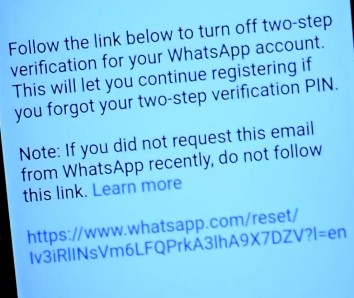
Step 4: Tap Confirm and Proceed
After you tap on the reset link, it will require your confirmation if you want to reset the pin or not. You will tap on confirm to proceed further.
Step 5: Enter the New Pin
You will be directed to WhatsApp here, and you will get to set the new pin. Thus, you can set a new 6-digit pin for WhatsApp verification and make sure to remember it this time.
Recovering the forgotten WhatsApp password is pretty easy, and you can get the surface you have to follow the mentioned steps.
Bottom Line
So, after going through this blog, you should know why does WhatsApp ask for your pin. Well, it’s primarily due to the two-step authentication process, which keeps your private messages secured at all costs.
Therefore, we strongly recommend that even though WhatsApp keeps asking about a pin after an interval, you should keep it turned on for maximum security.
