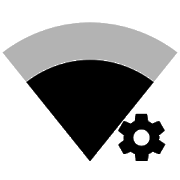How To Install WPS WPA WIFI PIN TESTER App on Windows PC & MacBook
Download WPS WPA WIFI PIN TESTER software for PC with the most potent and most reliable Android Emulator like NOX APK player or BlueStacks. All the Android emulators are completable for using WPS WPA WIFI PIN TESTER on Windows 10, 8, 7, computers, and Mac.
- Download Emulators for Windows PC from official pages below to install them.
- Best emulators are here: BlueStacks.com; Or as an alternative BigNox.com.
- Open Android emulator and login with Google account.
- WPS WPA WIFI PIN TESTER app available on Play Store. So search and find it.
- Choose install option under the WPS WPA WIFI PIN TESTER logo, and enjoy!
FAQ Of WPS WPA WIFI PIN TESTER- Features and User Guide
WPS WPA PIN TESTER is the app that you need!
This app lets you check the vulnerability of your WiFi Router using WPS Pins by the method called pin bruteforcing.
WPS is WIFI PROTECTED SERVICE which has loop hole that the router which is using this
WPS Protocol can be connected using WPS Pins. These WPS Pins are 8 digit and the number of pins that can be generated using this 8 digits can be 8 factorial!
But, The loop hole is, if you fix the first digit in this 8 digit pin, you can find the last digit with some calculations, this has made everyone to check only of 11000+ pins rather than checking 8 factorial pins with repetition.
This app uses the same technique but uses the most used pins to make the app work faster.
**Devices WITHOUT root permissions and with Android >= 5.0 (Lollipop), can connect with this app but they CANNOT view the WEP-WPA-WPA2**
**Devices WITHOUT root permissions and with Android < 5.0 (Lollipop), CANNOT connect with this app and they CANNOT view the WEP-WPA-WPA2**
Features:
-Pin Bruteforce (from pin to pin)
-Restore previous saved session
-Different Calculating Algorithms for default pins
-Password Recovery (ROOT ONLY)
-Decrypt “wpa_supplicant” Passwords (ROOT ONLY)
-Copy saved Passwords
– Connect with WPS Default Pin Generator (At least 15 PINs displayed)
– WiFi analyzer (channel, Distance to the router, router manufacturer, encryption…)
– Connection using passphrase
– Password maker (Create strong passwords)
– Password recovery (See saved WiFi passwords – requires root)
– Port Scanner
– WiFi channel scanner
– Show connected devices to your network (Show name, mac, vendor, IP, count)
– WiFi increased security guidelines.
+ Requirements:
* Connection using WPS needs root on android 4.4 and earlier. No root needed for Android 5 and later.
* Password recovery needs root on all android versions.
* In some devices you need to install BusyBox.
This App Works on Android 5.0 And Later.
App needs root permissions for devices with Android version < 5.0 ( LOLLIPOP ).
For devices with Android >= 5.0 you can test the PINs with this app and you can connect, BUT YOU CANNOT SEE WPA ( OR WEP ) PASSWORD WITHOUT ROOT PERMISSIONS.
What’s New On New Version Of WPS WPA WIFI PIN TESTER
Added New Pins.
Major Bug Fixes.
Disclaimer
This app is the property of its developer/inc. We are not an affiliated partner of WPS WPA WIFI PIN TESTER. Every element about WPS WPA WIFI PIN TESTER apps like images and trademarks etc. are the property of the respective owner of WPS WPA WIFI PIN TESTER.
Also, we do not use our server to download WPS WPA WIFI PIN TESTER apps. Download starts from the authorized website of the WPS WPA WIFI PIN TESTER app.