It’s been a while since you are using TikTok. You have followed whoever has come your way. Now you are bombarded by contents you never asked for.
What to do? Stop following those irrelevant accounts, even all of them, if you want! How to unfollow on TikTok? Click the ‘Profile’ you want to let go. Now tap the Unfollow Button, and bam! For a detailed guide and to know how to unfollow on TikTok all at once, please read on.
How To Unfollow on TikTok on iPhone, Android, iPad, Web – Everywhere?
The good thing is TikTok’s user interface is almost identical on all platforms. That means it doesn’t matter whether you are using iPhone, Android, iPad, or even the web.
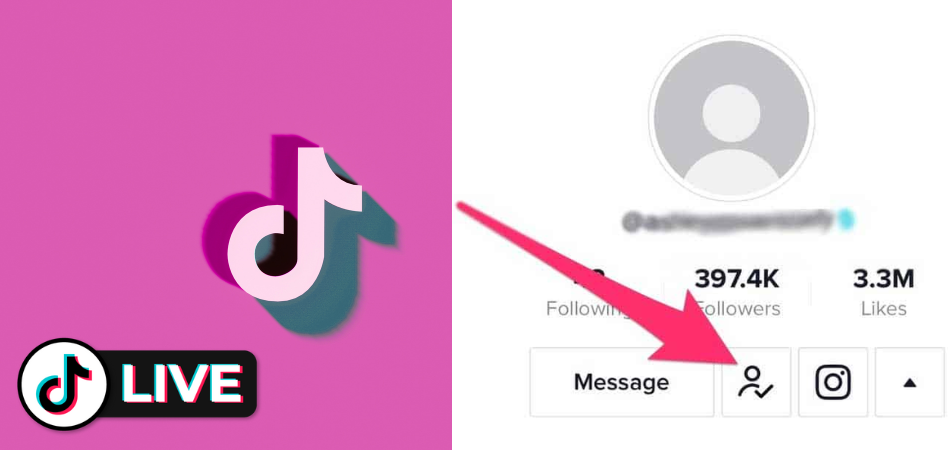
You will have the same look and feel except for the screen size. So, the steps mentioned here apply to every device.
Unfollowing A Single Account at A Time
- Open the TikTok App
- Scroll to the top and tap on the Search
- Type the ‘Name’ of someone you want to unfollow
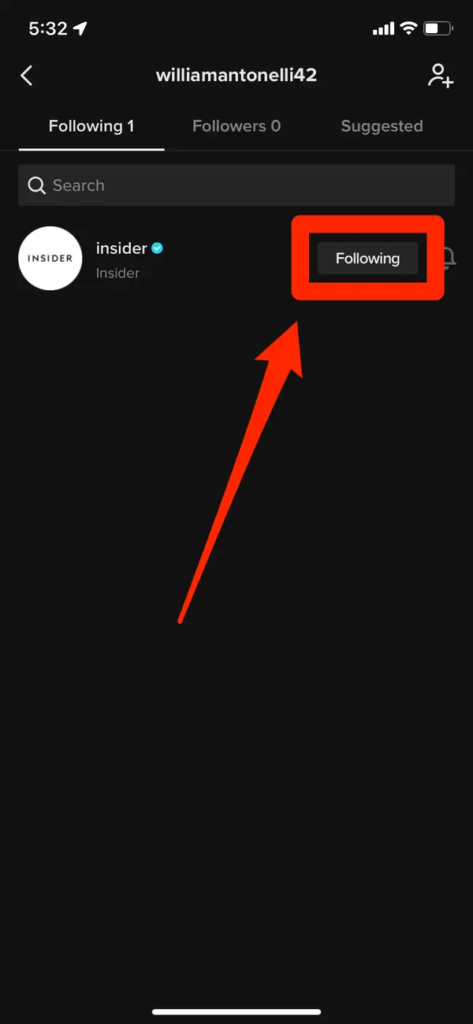
- Select the ‘Account‘ from the drop-down menu
- Tap on the Following Button to unfollow that account
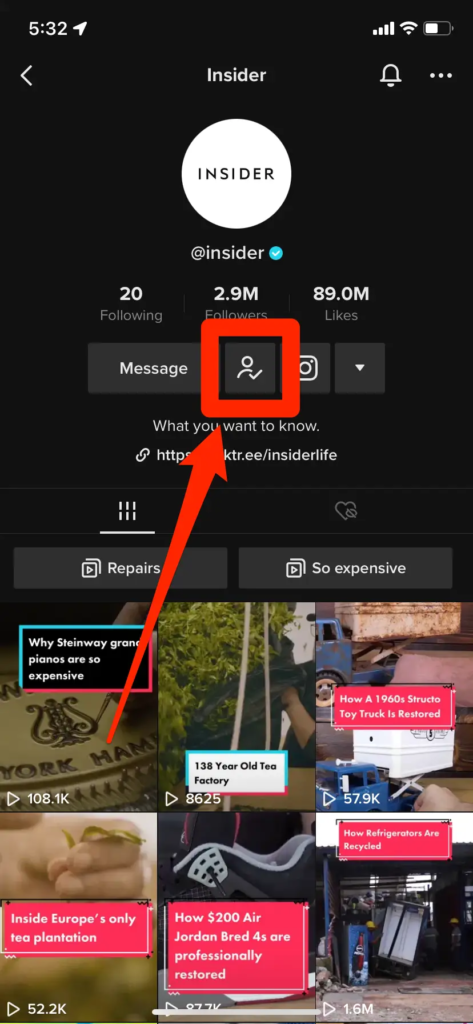
Unfollowing Multiple Accounts at Once
- Open your TikTok Application
- Go to Your Profile
- Tap on the Following Option on the top left of your profile
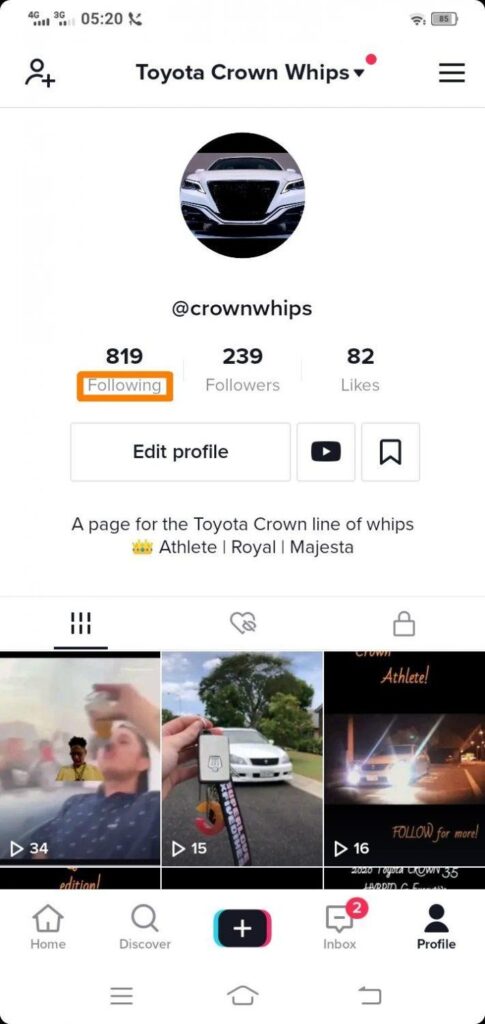
- It will open your Following List.
- Click on the Following Button to unfollow all the accounts you want
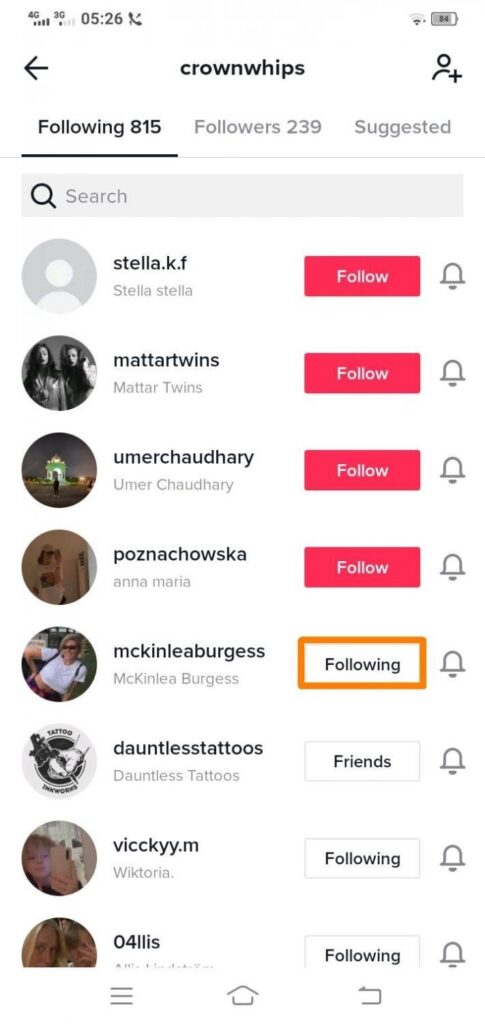
FAQ – Unfollowing on TikTok
[faq-schema id=”4037″]
For Visual Learners, Here’s A Video –
Final Thoughts
Make your TikTok clutter-free. No need to follow someone if you don’t find the content engaging. Our complete guide about how to unfollow on TikTok will help you break free.
If you unfollow someone, TikTok won’t notify that person. No need to worry. You can unfollow a single account or all of them at once. If you have unfollowed any account accidentally, you can follow it back. We geeks are committed to bringing you technological solutions like this. Stay with us!
