You may want to reset your Mi phone if you are looking to sell it, give it to someone, if it does not boot up normally, or if you want to free up space on your phone and return it to its original form. So, this article will explain to you how to reset mi phone.
The easiest way to reset your phone to factory settings is through the settings menu. Head to Settings, then backup and reset, and you will get the option on what to do. You can choose to erase your phone by clicking the erase or reset button.
When you reset your phone, you erase all the data stored in your phone’s internal memory, including all files and folders on the internal storage, downloaded apps, contacts, messages and other personal settings. The easiest way to reset a mi phone is by using the settings menu, as said earlier.
Why Or When To Reset Your Mi Phone?
Although your phone is designed to be used for a long time, you may need to reset the device when it starts misbehaving. So, here are possible reasons you may want to reset your mi phone.
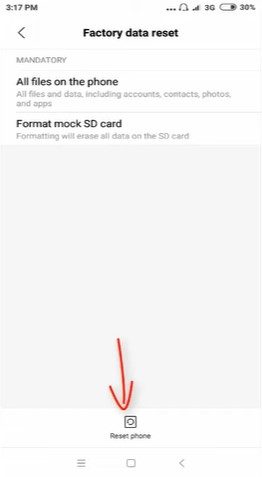
Too Slow Or Sluggish Performance
Have you ever noticed that your Mi Phone is too slow or sluggish? In the beginning, it is fine and without any issues, but over time, you see that something has changed. The phone is not running as well as before.
The slow running of the Mi Phone can be fixed easily. One of the options to do so is factory resetting your phone. However, the situation can be frustrating, and once you realize that your phone is not acting as fast as it should, it is time to reset.
Crashes Often
Have you noticed your Mi Phone crashes very often? Well, the problem might not be with your software or the hardware. Sometimes faulty third-party apps, add-ons and widgets can cause crashes.
So, if your phone often crashes or slows down, you can reset the device to the factory settings. Performing the reset will help eliminate the cause of crashing and fix the issue.
Restarts Randomly
Resetting is the best option if your mi phone automatically restarts randomly. The normal start-up takes about half a minute to one minute. If the start-up is longer than that, it may be caused by various reasons, the most common being viruses, and then the system needs to be reset.
In some cases, it could be a hardware issue causing the system to hang. It is best to reset your Mi phone to factory settings and start again in such cases. Resetting your Mi phone can clear any minor system errors and refresh software resources, which can help solve problems without deleting all of your data and files.
Freezing
Freezing is when your phone has become unresponsive to the touch. Press down the power button until the phone turns off if this happens. Then, turn it back on and see if that solved the problem.
If restarting the phone does not solve the problem, you will have to settle for resetting.
Selling the Phone
If you want to sell your phone or give it out to anyone, you should reset your phone to protect private information. It is always the best decision to make considering you save lots of information even to your bank details on the phone.
Forgotten screen lock password or pattern
If you cannot remember your unlock password or pattern, you need to hard reset your Mi Phone. The hard reset deletes all the data on your phone, so please always backup your phone if you don’t want to lose anything.
Precautions Before Resetting Mi Phone
Have you been using your mi phone for a while and it has started to give you some trouble? Maybe the performance has gone down, or there are just too many apps that keep crashing. It is time for a reset.
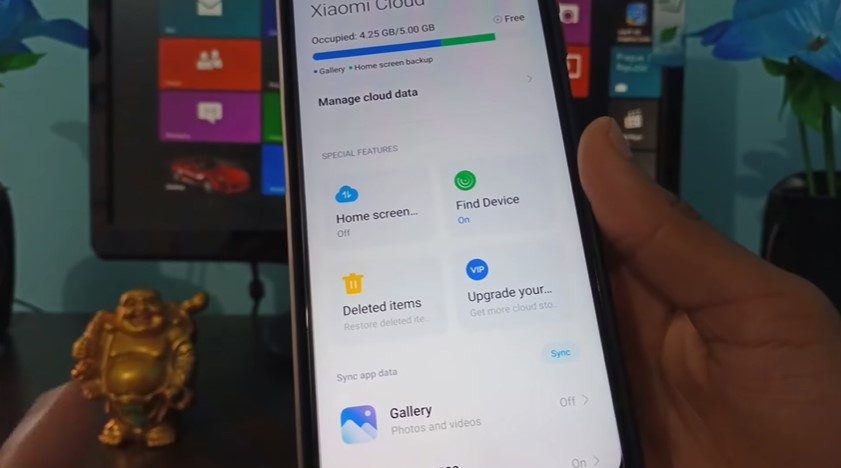
But first, do some basic troubleshooting to ensure that the problem is actually with the software and not something else. If it is with the software, then it’s time for a reset. Before starting, let’s look at what you need to do.
Backup your data and files
If you are going to reset your Mi Phone, you should always back up the data and files. You can copy your favorite data, photos and confidential files to the computer for backup. After a factory reset, all your data will be deleted from your Mi phone.
Remove the sim card before resetting.
If you have your sim card on your Mi phone, don’t forget to remove the SIM card from the phone before performing the factory reset. This prevents damage to the SIM card or SIM card slot due to static electricity during the factory resetting process.
Remove security locks
Remove all security locks, i.e. pattern lock, PIN Lock, Password and fingerprint lock if enabled on your Mi Phone. The security lock will prevent you from resetting the phone. First, remove the security locks, like PIN, pattern lock or fingerprint.
How To Reset Mi Phone?
Mi Phones are manufactured using cutting edge technology and undergo over 200 quality checks during the production process. If your phone is working perfectly, there is no need to reset it. However, if you are experiencing frequent crashes, it may help. So, here is the right way to reset your mi phone.

There are two methods of resetting your mi phone: the soft and hard methods.
1. Soft Reset Method
Soft resetting is one of the simplest methods for fixing your phone. When your Mi phone is soft resetting, you can press and hold the Power key to restart your device. Then, when you see the logo, you can release the Power key.
Also, you can reset in the advance mode:
- Go to the settings
- Click general settings
- Click backup and reset
- Click factory reset
2. Hard Reset Method
Hard Reset is the best way to remove all software glitches from your Android Smartphone. Hard resetting doesn’t end your data, but it removes all your downloaded apps and games. So, you have to download them again one by one.
To hard reset your phone, you should do the followings:
- Turn the phone off
- Press down simultaneously on the power and volume-down buttons, holding them down for several seconds until you see the Mi logo on the screen.
- You will see different options, then click wipe and reset
- Select wipe all data and confirm the action
Need To Know: What Happens When You Reset Your iPhone?
How Long Does Mi Phone Reset Take?
When you perform a factory reset of your Mi phone, it takes an average of 2 to 10 minutes to complete. Therefore, it does not take as long as you may think. However, the hard reset method can take longer, considering the level of apps and data you have on the phone.
Some factors also contribute to the time it takes for your mi phone to reset, such as the number of applications on the phone, data, age, operating system, and phone model.
Conclusion
The mi phone is one of the best you will find with good design and quality features. But just like every other phone, they have their flaws which might require that you reset the phone sometimes. So, this post on how to reset mi phone is a guide to help you through the process of resetting your phone without any hassles.
