Coinbase has provided a safe, secure way for people to buy/sell and save their money. So, losing your account by any means can be a stressful and frustrating experience, as I can tell from experience. However, I will share with you on this page how to recover coinbase wallet without contacting the coinbase support system.
Several times that I have recovered my coinbase wallet, it was easy to do with the 12-digit recovery phrase I got during the account registration. With this 12-digit recovery phrase, you should be able to recover your coinbase wallet in seconds.
One of the policies of coinbase is to provide every user with the recovery phase during registration. This phrase is so important to the account that it might be almost impossible to recover your account without it. Therefore, it is best to store the 12-recovery phrase and never forget it.
Key Takeaways:
- You can recover your coinbase wallet account through the mobile app or the coinbase extension on your browser.
- You can only recover your coinbase account when you have a backup of the 12 words recovery phrase.
- Always keep the key phrase safe, and you can back it up in your drive or with someone you trust
- It might be almost impossible to recover your coinbase account without the recovery phrase.
- Reaching out to the coinbase customer help center can also help recover your account, but you need to provide all information to show you are the account owner.
Is It Possible to Recover Coinbase Wallet?
It is ultimately possible for you to recover your coinbase wallet. That sounds good, right? I guess I know how you feel about this information. Recovering your coinbase after you lost your phone or got hacked is a joy to any coinbase wallet owner.
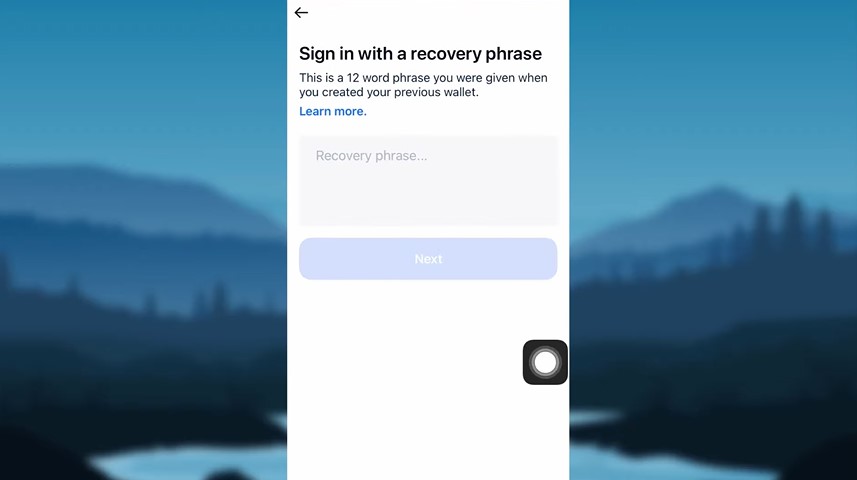
There are different possible ways you can recover your account. The easiest one is by using the recovery phrase you got during registration. The second method is by reaching out to the coinbase customer support, and the process can take a day or more to recover your account.
While it is easy to recover your account, it is also easy to lose track of things like passwords or the recovery phrase. And if you lose access to your key phrase, it can be almost impossible to recover your password.
So here are a few tips for keeping your account safe and could also help for quick account recovery:
- Always keep a record of the recovery phrase associated with your coinbase wallet. It will allow you to recover your funds if something happens to your device or its storage medium.
- Make sure that someone intimate like your wife or parents knows where you keep this information if something happens to you. You never know when something bad could happen.
- Use two-factor authentication whenever possible. After entering your password, this method requires an additional step to log in successfully. However, it makes it harder for anyone else to get into your account without permission from you.
What Happens If I Lose My Phone Coinbase Wallet?
If you lose your phone or have it stolen, you can use the “Recover Account” feature to get into your wallet. You’ll need to know the email address associated with your Coinbase account and the answers to any security questions you set up when you first signed up.
Once you have access, you will be prompted to generate a new password and confirm through your primary email address. From there, the recovery process is simple, as you just need to follow the steps laid out on screen.
However, if you don’t have a backup of the recovery phrase on paper (or another secure location), then you will lose access to your wallet if your phone is lost or stolen.
To regain access to your account, you have to follow these steps:
1) The first step is to contact Coinbase Support using a different device (we recommend using a computer).
2) You will need to provide them with information about what happened to your account and all they need to know to help you recover.
Note: No one can take away your money from your account even if the worst happens, such as when you got robbed and lost your phone.
As long as no one has access to your password and 2FA code, there is no way your money can get out of your coinbase account.
See Also: How To Recover Metamask Wallet?
How To Recover Coinbase Wallet?
If you by any means lost access to your coinbase account (for example: if you forgot your password), this section would help you recover it.
If you have been following what I have been saying, you sure know how important it is to remember your recovery phrase.

So, this recovery section requires the use of your recovery phrase, and you can recover through the coinbase app or web browser. But, first, let us get into the method.
Recovering Your Coinbase Using The App
If you still have access to your phone, you can go straight to recover. If you don’t have access to your phone and want to use another phone, you need to download and install the coinbase app. Then, go to the play store to do that and then install.
Once you have it installed, then go ahead with the method below:
- Tap on the coinbase icon on your phone
- Once it launches, you can sign up and sign in, or I already have a wallet.
- Click on I already have a wallet.
- You should get the command, and then you should select restore using a recovery phrase.
- Input your recovery phrase and choose to restore to continue
- If the phrase code is correct, you should get a command to reset your password
- Go on to set up a new passcode
- You can also get in using your fingerprint or touch ID
- Once you have done this, you should get into your account in a second.
Recovering Through Browser
If you want to recover your coinbase through the browser, you still need your 12-digit phrase. You can follow the method if you have the key with you.
- Go to your preferred browser and search for: the Coinbase extension
- Download the extension on your PC and install
- Once installed, you will get a window with a command for you to log in
- There select I already have a wallet
- Choose the first option and enter your 12-word recovery phrase
- Once done, click on import wallet
- Create a new username and password is required
- You can now log in to your account.
Note: If you have the coinbase account open on your mobile and want it on your window, you can use the link mobile app option.
You only need to scan the barcode, and then you can have your account on the PC.
Another Method Of Recovering Your Coinbase Account
If your wallet has been hacked or if you have lost access to your account, there are certain steps that you must take to recover it.
It is important that you first contact the Coinbase customer service team so that they can help you recover your account. You can do this by calling them on their toll-free number 009 1 888-908-7930 or by emailing them through their support portal.
You should ensure that you have a backup of all the information related to your account, including emails, passphrases, and two-factor authentication codes. This will make it easier for the customer support team at Coinbase to help you get back into your account quickly.
Conclusion
You could lose access to your coinbase account, such as flashing your phone, getting robbed, losing your phone, and many more. It is normal to get worried because you have your money in the coinbase account.
Luckily, there are ways to recover your Coinbase wallet even if you forget your password or lose access to it. This guide shows you how to recover coinbase wallet. You can find it easy to recover your account with the information above. The most important part of the recovery is when you have a backup for your 12-word recovery phrase.
