Discord app creates an awesome community in the gaming world as well as other sectors. Yet, it is an applicable and optimized chat platform. In order to enhance your user experience, this app includes several features. However, sometimes it becomes a headache when you experience disturbance from an unwanted person.
Since you can not block users, deafen is the only option to resist unwanted messages and calls from other members. To access this option, go to your discord account, then go to Menu > select server > select the voice channel > choose the specific user for deafen > then select the “server deafen” checkbox.
Still, having confusion? Don’t worry, we have explained the details in this post. With this correct path, you can retain how to deafen on discord mobile.
How Does Deafen Option Work In Discord?
Since discord means an entry into a wide community, some users may prove a little disturbing. There are many who have deleted their deafen account for this kind of disturbance. However, you don’t need to do that. Recover your deleted discord account and navigate it without any problem. If you don’t want any messages or calls from that person while playing the game, you can turn on the deafen option.
However, many mixes mute and deafen options and assume they work similarly. But let me tell you, both are different in every way, and the performing task is also separate either. If you mute yourself, other users on the channel don’t hear from you. By deafening yourself, you will be unable to hear others and will also be muted.
6 Simple Steps To Deafen Discord On Mobile
Deafen option makes sure that your sever channel doesn’t hear from you and you can’t hear from others. In the discord app, the deafen button is represented by a pair of headphones and makes it easy to turn on and off the option. There is a button on the side, representing a microphone icon.

Now, let’s see the straightforward ways to deafen discord on mobile. Both Android and iOS devices will be able to use the process.
Step 1: open the discord app, click on the Menu icon, and go into the server that you would like to deafen.
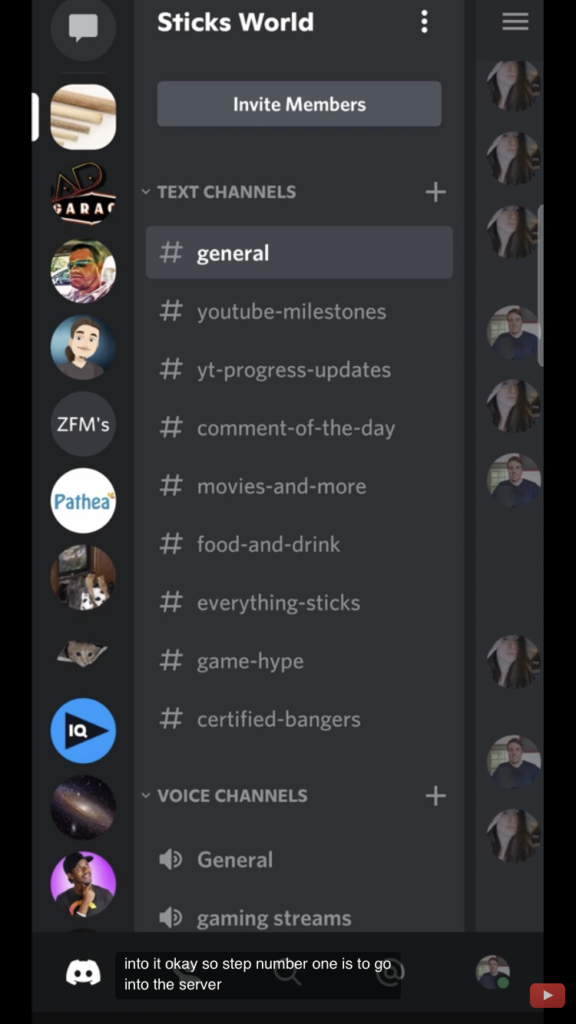
Step 2: Find the voice channel by scrolling down. You can see a couple of voice channels right here.
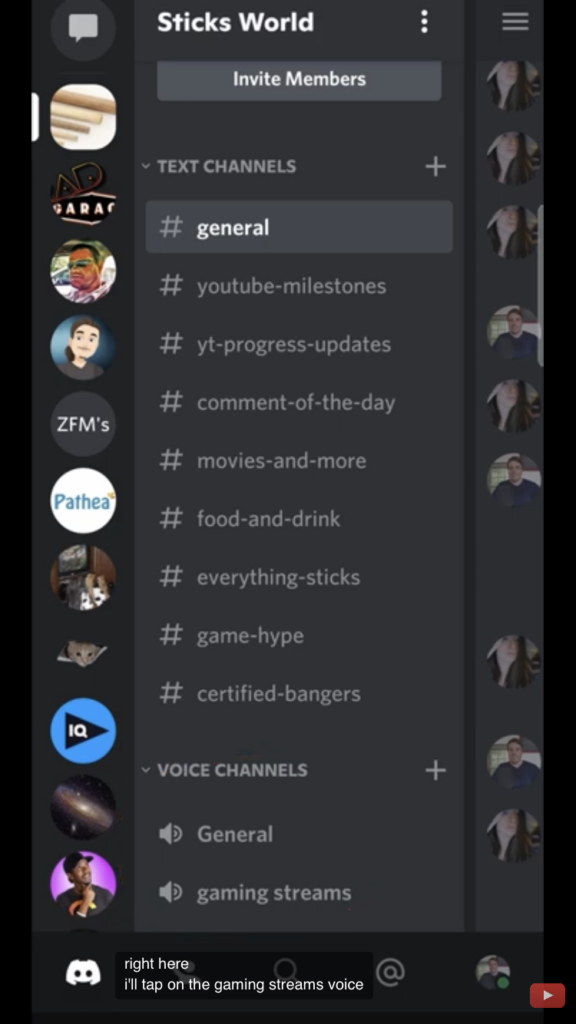
Step 3: Tap on the voice channel you intend to deafen. Then click on “Join Voice”
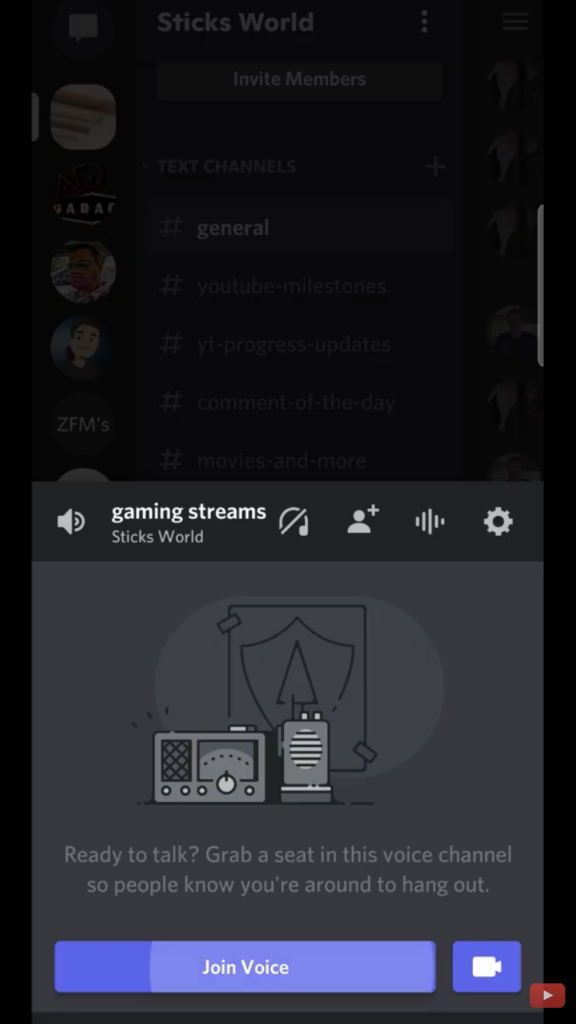
Step 4: Here you can see the deafen button which is a headphone sign. You can activate the deafen option by clicking on the button. You can see the mute is also on. Again if you one tap on the button, you can undeafen yourself.
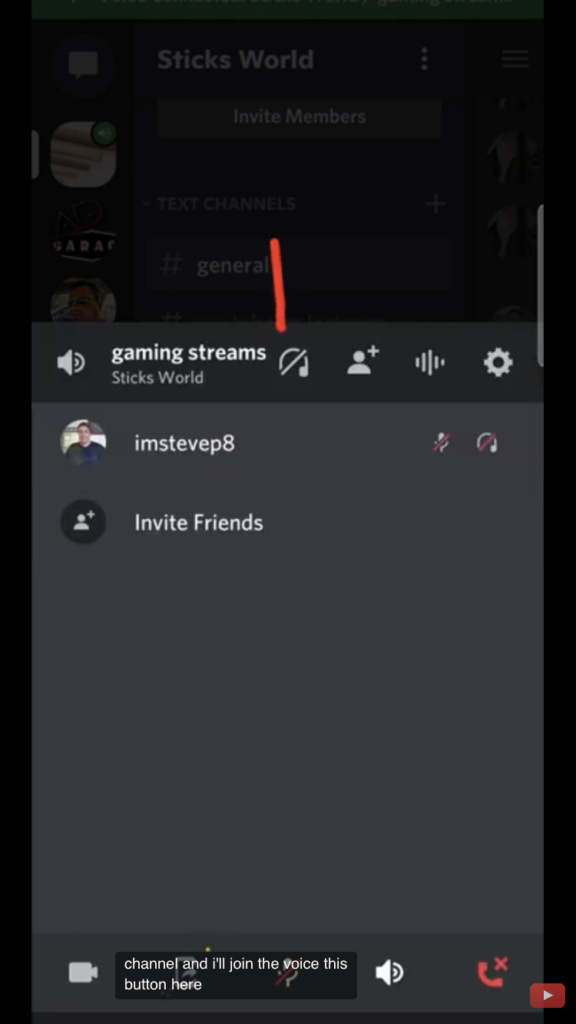
Step 5: If you want to deafen the whole server, then this is the step for you. The left side of the screen will display a menu when you long-press your specific icon.
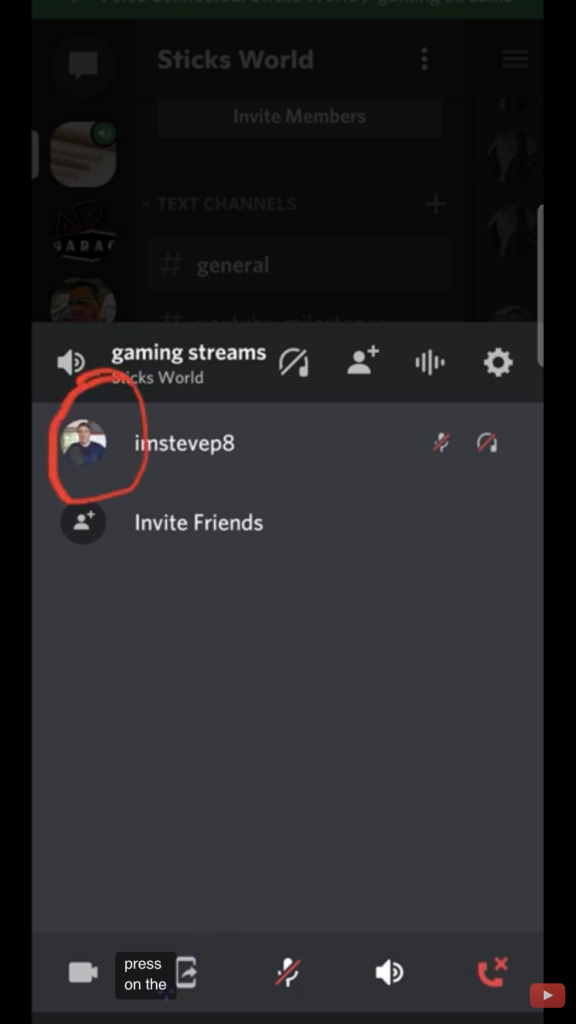
Step 6: Scroll down until you see options for muting and deafening the server. Now, just tap on the server deafen option and it will deafen the entire server. That’s pretty much it.
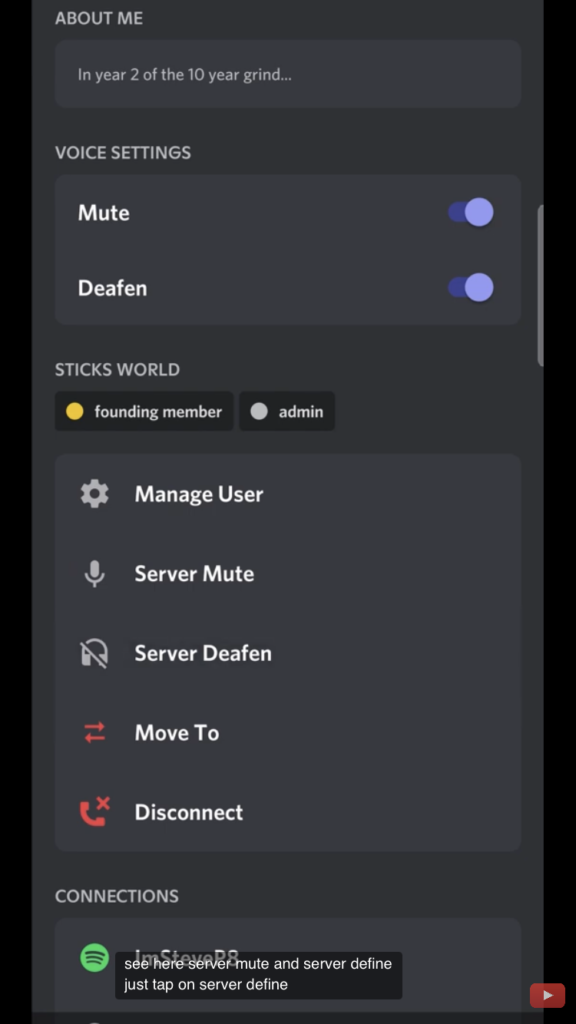
How To Deafen On Discord Pc?
If you use a laptop, Mac, or Windows PC, you can follow these methods to use the deafen option.
Step 1: when you open the discord application on a browser, you can see the universal mute and deafen button at the bottom of the page.
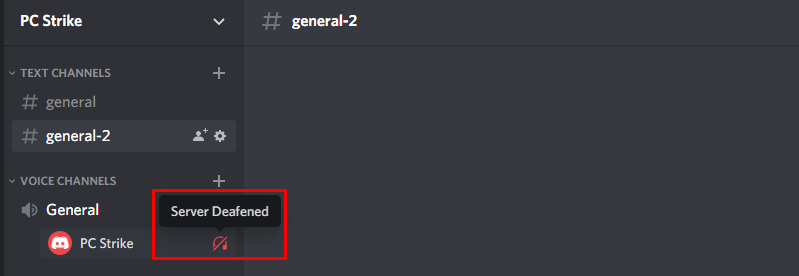
Step 2: By tapping on the deafen icon, you can mute and deafen everyone in the channel. You won’t be able to hear to them. Click again to disable it.
![]()
Step 3: To deafen any discord client, go to the client profile.
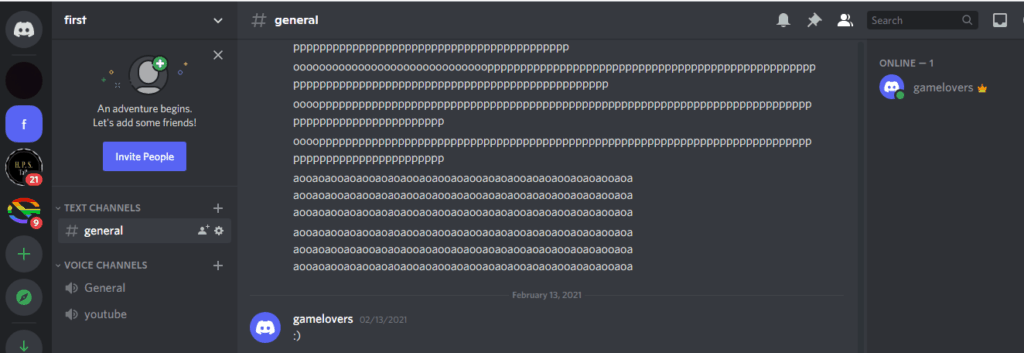
Step 4: Right-click on the user name and here you can see the deafen option in the pop-up menu.
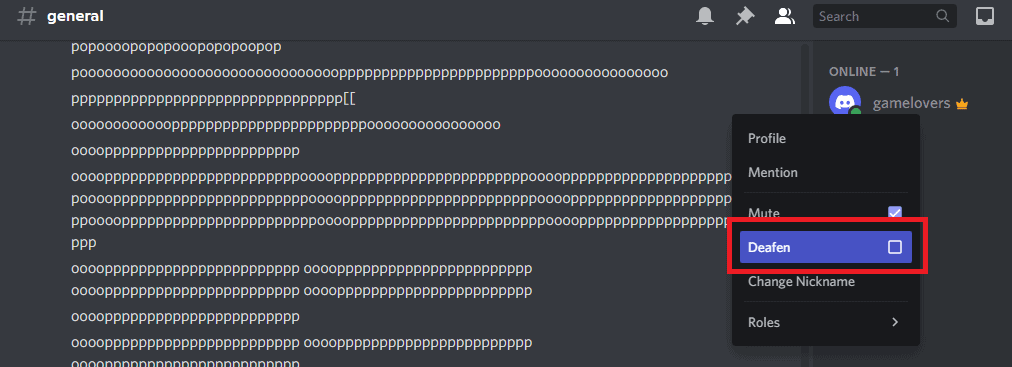
Step 5: Select deafen and you’re done.
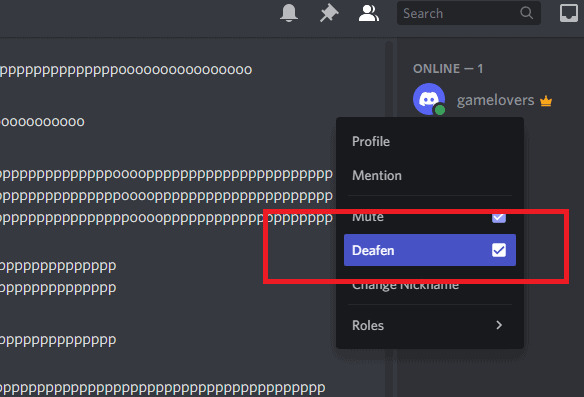
How To Fix Server Deafen Discord?
When your server is in deafen mode, you will disable hearing from all users from the server. Also, you can not make calls and messages from the server. The main reason is likely for the admins. When a new user joins a server, he/she automatically mutes and deafens assigned by the administrator.
In this case, you need to follow Discord’s official troubleshooting guide. Or, you can ask one admin to remove your mute and deafen mode. Then you must go through the server’s process to get approved.
Frequently Asked Questions
[faq-schema id=”4975″]
Final Words
After going through the whole content, now, you have a clear perspective about the deafen option and you can use it whenever you need. By deafening yourself, you can prevent disturbance from other persons. Deafen on discord mobile require a few steps, but it is easier to control while you are on PC. you can customize keybind and turn on and off deafen mode faster.
