Are you eternally scrolling down to find one single post? It would be irritating especially when you are in a hurry or are in need of some important information. Well, you can stop grimacing now and listen to the good news, which is that you don’t have to go through the finger-aching, endless scrolling anymore, because I’m about to show you just how to get those posts by using the date on which you made this particular post(s).
I’m sure you are now curious and asking yourself how on earth you are supposed to search Facebook posts by date? Well, feel free to read on as in this article, you are going to be taken through exactly how to search Facebook posts by date in a detailed manner.
Key Takeaways:
- Rather than scrolling all the way down your timeline, searching posts by date is an easier, more straightforward way of looking for old posts on Facebook.
- You can search Facebook posts by date using either your PC or your mobile phone.
Can You Find Old Posts On Facebook?
As a matter of fact, you can. Another good news is that you don’t have to go through lots of processes or pay a visit to a geek to do this. All by yourself, you can find your old posts within minutes, seconds even!
All you have to do is go to the search bar, type in words or a phrase you can recall from the post, and voila! Keep in mind that the exact post you are looking for might not be the first to pop up, so you would have to scroll to find it.
But you might be wondering: “If I have to start scrolling through posts again, then what is the essence of using this so-called easy and quick method?” Now, take a deep breath and relax. I never said this was the best method of finding your old posts, did I?
Let me introduce to you the best method of finding your old Facebook posts, which is through the use of “Date.” As simple as this word might sound and be, you are about to discover how it can save you minutes of unending scrolling, and bring that post right to your doorstep. Or is it to your screenstep?
How to search Facebook Posts by Date on the PC
Using the date to search for your Facebook posts is a pretty straightforward process. All you have to do is follow the instructions and you are good. Find your Facebook posts by following the easy-peasy steps below:

- Log into your Facebook account (if you haven’t already).
- Type in the words or phrases you remember using in the post.
- Click on the search icon or the enter key to begin search.
- What appears next on your screen, below your search bar are several tabs which include: Posts, People, Groups, Photos, Videos, Pages, and so on.
The function of these tabs is to help filter your search to what you want precisely. For instance, if you were to type “German Shepherd” into your search bar, and the click the “Photos” tab, then that means you are in search of the photo of a German shepherd.
- Since you are in search of a post, then you are to click on the “Post” tab
- What will come up on your screen is a more filtered version of your search as can be seen below:
There will be options available to choose from, some of which are: “Posts you’ve seen” which means posts that you have at one time or the other viewed. “Recent posts” which are your posts from not so long ago.
- Among all these options is “Date Posted”. This is the tab you should click on.
- After clicking on this tab, a series of options is again provided as shown below. Here is where you can either choose to select the year from which you want the post, or, if you want to be more specific, you can select the day, month and year of the post you are looking for.
How to Search Facebook Post By Date On Mobile Phone
This process is just as simple and easy to understand as that of the pc, if not simpler.
Go through these seven steps to find posts on your mobile phone using date:
- If you haven’t already, log in to your Facebook account
- Then go to your profile
- Right under your name, there are three dots beside the “Add to Story” tab. Select these three dots
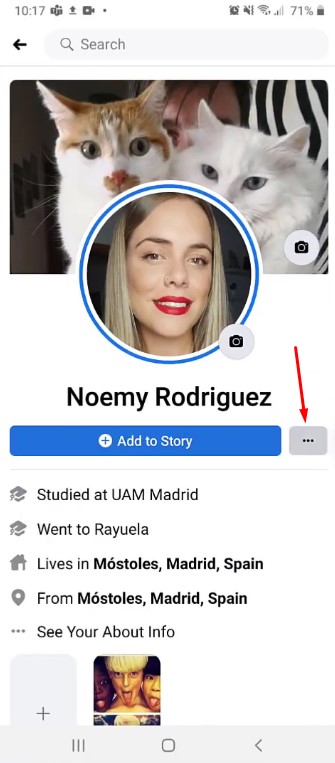
- From the options that appear on your screen, select “Manage posts”.
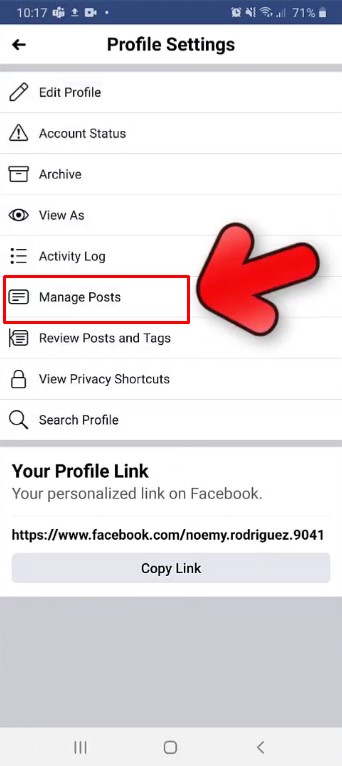
- Your screen should now look like the screenshot below
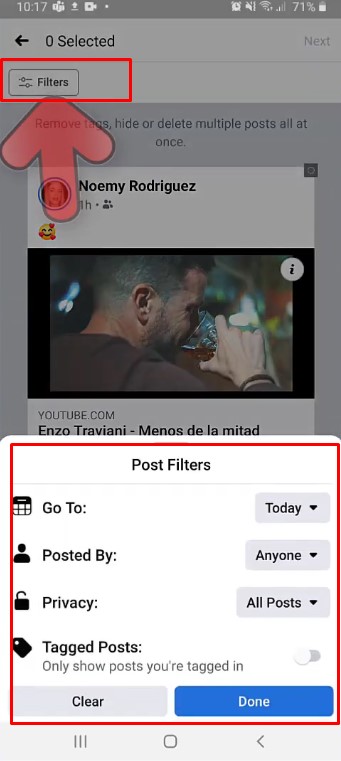
- Press the drop-down icon right beside “Today”
- A calendar will appear where you can choose the day, date and year of the post you are looking for.
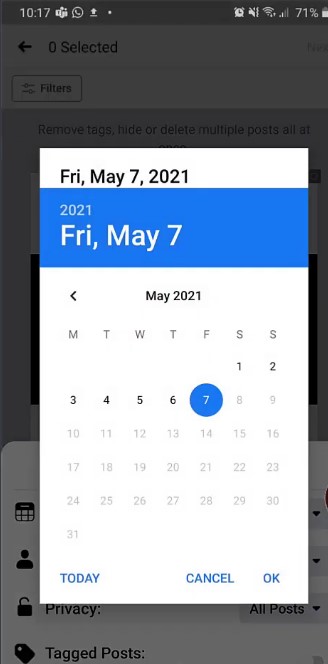
Conclusion
There are so many reasons why you might suddenly want to dig up some post from ten years ago, and it wouldn’t be funny if you had to start scrolling down your timeline to find it, which is why this article was prepared. Now, you can search for Facebook posts by date (either the year, or the day, month and year), making the whole process faster and easier for you.
