You Forgot Belkin Dashboard Password and wondering whether to recover it or reset your system? For Belkin wi-fi networks, retrieving the password is different from resetting or changing it. When your Belkin router stops working properly, you can use the physical reset button to restart it.
We will show you how to recover a forgotten Belkin router password without having to change the router settings. We acknowledge that most of the time people look up wi-fi passwords is when they are attempting to link a new device to a wireless network.
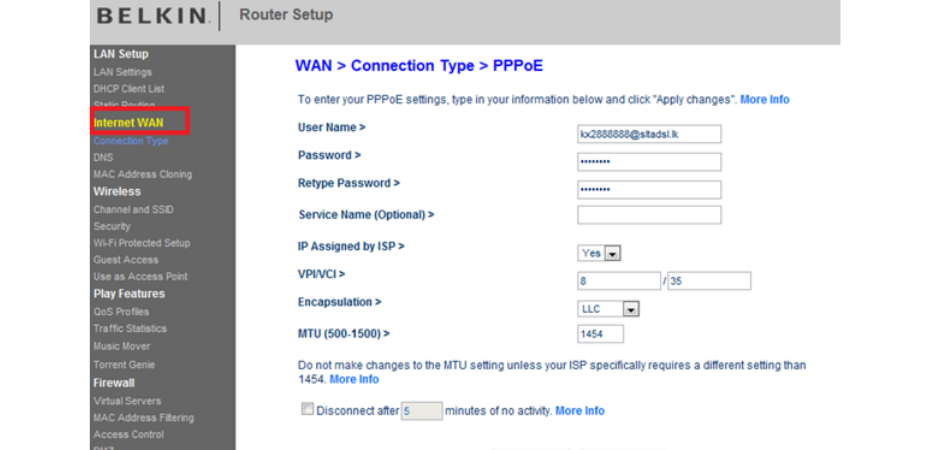
What Is The Default Password For A Belkin Router?
In most cases, people only look up wi-fi passwords when they want to link a new gadget to a wireless network. This is understandable to us. The admin screens of Belkin routers, like those of most other home broadband routers, are password-protected. Routers come preconfigured with a set of default login credentials. A login screen appears when you go to the router’s homepage through its IP address (192.168.2.1.). For a Belkin router, the default username and password are different depending on the model. To get into your Belkin router, you may have to attempt a few different passwords. Try these out:
- Admin, Admin, or [blank] are the default usernames
- Administrator, Password, and [blank] are the default passwords
Admin is a username for some Belkin routers, while others use admin (spelled using uppercase A). Assuming you have followed the instructions above, you can try logging in using either admin and password, admin and admin, or a blank username and password. Likely, your Belkin router comes pre-configured with an admin username. In most cases, Belkin routers are shipped without passwords. It is possible that the router’s default password was changed after purchase, in which instance the default login credentials will no longer work. Resetting the router towards its factory default configuration via a hard reset is the quickest approach to recover the default login and password.
To do so, this is how –
- For 30 seconds, hold down the reset button on the router while it is on. There is normally a physical reset button behind the router, right next to the web ports
- For 30 seconds, hold down the Reset button whilst also unplugging the router
- Continue to hold the Reset button for 30 seconds after powering on the router
- Remove the Reset button by pressing it
The router has now been restored to the state it was in when it left the factory. Admin is the default username and password combination for most Belkin routers, but this is not always the case, so you will want to check out the other options listed earlier in the article.
How Do I Find Out My Password For My Belkin Router?
If you have lost or misplaced your router’s password, or if you are using an older model, Belkin has supplied workarounds for both the control panel and the network.
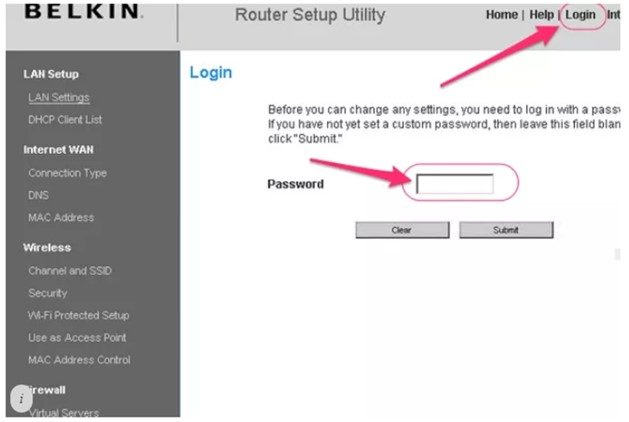
- In the address bar of your browser, type “http://192.168.2.1” into the URL field, and then hit “Enter.” Do not enter a password if you have not set one up yet, because there isn`t any password by default. Once you have logged in, you can enter the control panel by clicking the “Login” button.
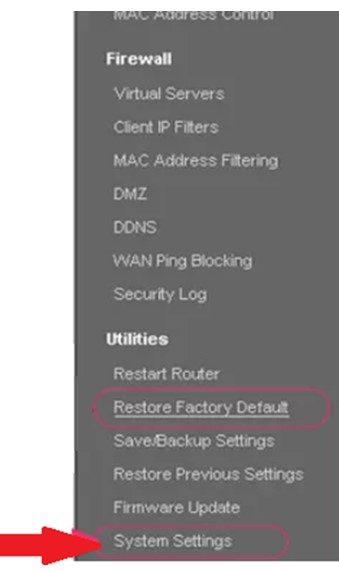
- Set up a Wi-Fi Protected Setup (WPS) account on your router so that first-time wireless users can connect. “Push Button Configuration” will activate WPS, allowing wireless users to access your system even if you do not have access to your router.
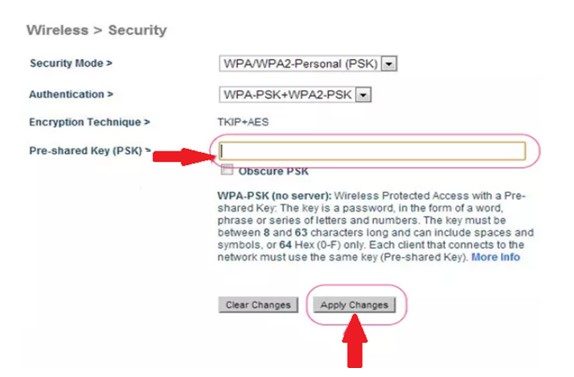
- Connecting compatible wireless devices will be possible without entering a password by pressing and holding the WPS button of your Belkin router and enabling Wi-Fi Protected Setup (WPS). Connect to the Belkin network by searching for available networks on your wireless device and then selecting it.
If you are unable to access the dashboard at all, look for the reset button behind your Belkin router. Then release the button after 15 seconds of holding down the button. If you have forgotten your administrator and Wi-Fi passwords, you will need to get into the dashboard and change all the router’s settings.
Forgot Belkin Dashboard Password: How to Fix It?
If you forgot Belkin Dashboard password, there is no big deal. By employing passwords, you can keep your services safe from illegal access. If you have lost or forgotten your password, the procedures listed above are a good place to start. With that in mind, let us go over the quickest and most efficient way to solve it.
- Turn off your router and use the physical reset button on the router to see if it helps. Passwords and other router settings will remain unaffected by this change. A small fault in the technology will be fixed, however
- You can refresh the administrator & passwords via the router’s web-based admin panel
This option is only available if you are unable to get into the router’s web-based portal. Your router’s settings and passwords can be reset using this method.
How Can I Get My Belkin Router Password Back If I Forget It?
If you have misplaced your Belkin Router password, do not panic. This can be accomplished in a variety of ways. We have outlined some of the most straightforward ways to get you started.
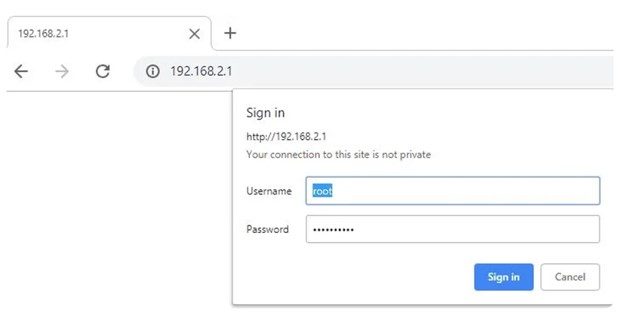
- To access the router’s control panel, use “http://192.168.2.1” to log in. Logging in is not required to use the control panel. To access the control panel, simply click the login button
- Click “Security” under “Wireless” on the left corner of the page to view your password
- Belkin Routers use a pre-shared key (PSK) as their current password
- To see the password, you must uncheck the ‘psk’ option
To retrieve your Belkin password, all you need to do is follow these simple instructions.
To access all the features of your Belkin Router, simply follow these step-by-step instructions for updating the password on your Belkin router –
If you wish to make any changes to your router’s web-based interface, you will need to enter your username and password. Keeping your password up to date is among the best ways to prevent illegal access.
Following the procedures below will let you reset your Belkin Router password.
- Use an Ethernet cable to link the PC to your router’s LAN port
- Next, type “http://192.168.2.1” into your web browser to access the website. The login page is shown here.
A Login link will appear at the very top of the page.
- Your admin password is now required; if you have one, type it in, or if you are completely new to the process, leave it blank. Click Submit.
- The system settings can be accessed from the utility section.
- In the “Type in current Password” field, enter the current administrator password, followed by a new one, and then confirm the new password.
- You can now proceed by saving your changes and closing this window.
- Following these simple steps will allow you to finish with the Belkin Router Refresh procedure of updating passwords.
- With no password, how can I connect to my Belkin Router account?
- Your Belkin Router account can be accessed in a variety of ways, either with your default password or a newly created one.
When it comes to the default password, there are two ways to look at it:
- You can use “10.1.1.1” to log on.
login as “admin”
The password is –.
- This IP address, “192.168.2.1,” can also be used to log in.
login as “admin”
Username and Password:
It is possible to log into Belkin Router utilizing the first method without entering a password at all. Log into your router’s online site if you want to make any changes to its settings. If you have forgotten your Belkin Router password & need to get into your router, try the following quick fixes.
What Is The Problem If I Forgot The Belkin Dashboard Password?
If you lose access to your Belkin dashboard because you forgot your password, you put your personal information at risk. If you forget your password or you are planning to create a second hand router, you may not be able to access your Belkin dashboard, which prohibits unauthorized individuals from making changes to your settings. Wi-Fi passwords do the same thing, preventing unauthorized access to your wireless network or any linked resources, such as a printer, by others.
Pro Tips: “Make sure your Belkin router is running the latest version. The security and performance of a Belkin router can be improved by updating it. To ensure the security of the user’s router setup and settings, your Belkin wireless has already been made safe.”
Instead of Resetting, Why Not Recover?
When confronted with a password problem, Belkin users typically opt to reset the router rather than just the password. When you perform a Belkin router reset, all your connected devices, including your Kindle, Roku, and Blu-ray player, are reset to their factory default settings.
See also: Do Ethernet Splitters Reduce Speed?
How To Fix A Failed Belkin Router?
You can undo any modifications you have made to your router or network if something goes wrong. Preventative measures include writing down the readings of previous settings. The router should be reset if you cannot change something back and you cannot access the network either. To prevent a hard reset, look for instructions on how to reset the router online. However, a hard reset may be your only choice if neither of the other options works. To do this, use a pen or a paper clip to push the reset key on the router for fifteen seconds. Rebooting the router will restore everything to its factory configuration. This means that even the settings that operated in your favor will have to be modified.

Tips for Remembering Your Belkin Router’s Password
- Set up a password that is difficult to guess while installing the Belkin wireless router.
- Please write down your Belkin router password whenever you set a wi-fi network in case you forget it again.
- Once you have logged in to your Belkin router, be sure to update the router’s firmware.
- To control the administrative functions of your Belkin router, you must set up a Router administrator password.
To sum it up
I am sure you now know what to do if you forgot Belkin Dashboard password. Creating a security system on your network is a simple but particularly important process that can be done in a matter of minutes. All you must do is tweak and play around with the router’s settings to your desire. You may access all the router’s features by logging in to its default IP address, which is provided by Belkin. You can use the default password, or you can change it for more security. You can adjust the router’s configuration to suit your needs, and you can even restore it to its original state if necessary.
