Are you a regular user of Metamask? If so, you probably know how frustrating it can be to lose access to your wallet. Unfortunately, there are many ways this can happen because it’s easy to get caught up in the excitement of crypto and forget about the importance of security. However, if this happens, you can learn how to recover metamask wallet if you still have your recovery seed phrase here.
Losing your Metamask wallet is enough to get you worried, but you shouldn’t, as you can recover your wallet using your recovery phrase. Upon completing your account creation, metamask will give you a phrase that you have to keep safe. You can always recover your wallet even when you forget your password with the phrase.
Also, ensure that whenever you try to recover your wallet, you should copy and paste it exactly as they appear on the screen. Sometimes when we’re typing fast or in a hurry, we’ll misspell a word or type it wrong, which can mess things up when trying to recover our wallets.
All you have to learn on this page is how to recover your metamask wallet irrespective of how you lose your account. We have got you covered here! Let’s get started.
Key Takeaways:
- You should never lose your 12 seed recovery phrases given upon your account registration or creation.
- Without the recovery phrase, it will be almost impossible to recover your metamask wallet
- You can recover your recovery phrase as long as you have your account active on your mobile device or your PC. Check the method to do so below!
- Metamask is undoubtedly one of the safest ways to keep your money.
What About Metamask Wallet?
MetaMask is a secure Ethereum wallet that lets you store and manage your cryptocurrency. It’s a safe, easy-to-use browser add-on that allows you to interact with distributed apps (DApps) running on the Ethereum blockchain.
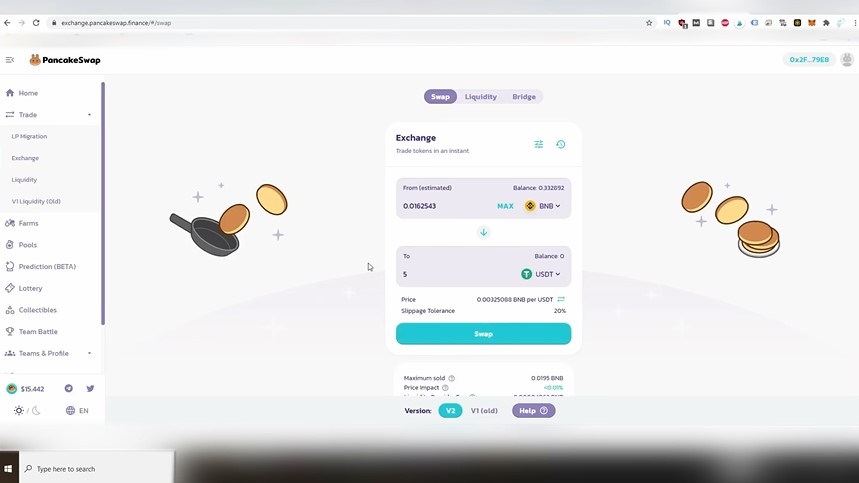
It allows you to interact with DApps (decentralized applications) on your desktop or mobile device. You can also purchase cryptocurrencies with your Metamask wallet, use them as a browser extension for online purchases or trade them with other users.
How Does Metamask Work?
On your mobile or PC, you need to have your metamask installed. You can download it from the google play store and install it on your mobile. But with windows, you have to install the extension for the browser you are using. I prefer the chrome browser because it is easy to use.
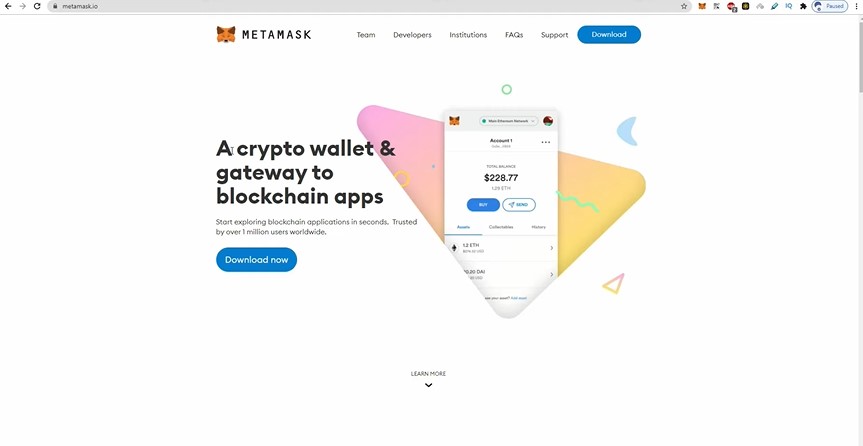
When you first install Metamask, you will be prompted to create an account. You can make use of your existing Google account or create a new one if you don’t already have one. Once you have created your account, you’ll be asked to choose a password. Make sure you remember it. Then, click on “Create Account” and click “Continue.”
You will be given a recovery phrase that you need to keep safe to yourself alone. Even Metamask will not have access to the code, and you can only use it to recover your wallet. If you lose it, it might be hard to recover your wallet.
So, once your account has been finally created, click on the Metamask icon in your browser bar. This will open up the interface where you can see all of your public addresses and any tokens that may have been sent to them from other people or companies.
What is the Benefit of MetaMask?
There are lots of benefits you enjoy from using metamask, such as:
- Metamask allows you to have access to your digital assets
- You can send or receive Ether from anyone in the world
- The wallet has a straightforward design which makes it easy to use
- It has a user-friendly interface which makes it easy for users to navigate through the different options on the screen
- It is secure, and no one can have access to your wallet without your permission
Is It Safe To Use Metamask?
You can use MetaMask to create an Ethereum wallet and purchase ETH, the cryptocurrency that powers the Ethereum platform. It’s a popular way to buy and sell ETH, but it’s not the only option. The vital part is that it is safe to store your money.
Although, there are several different ways to store your ETH safely and securely. And as far as we know, there haven’t been any significant security breaches or problems with MetaMask in the past.
But that doesn’t mean you shouldn’t take steps to protect yourself from potential theft. For example, you should ensure you do not reveal your password to anyone. Also, you should use 2FA and keep your phone or PC access restricted to others.
Can I Recover My Metamask Wallet?
You can quickly recover your metamask wallet as long as you still remember your password and, most importantly, your recovery phrase. Conversely, it will be almost impossible to recover your wallet if you do not remember your recovery phrase.
The phrase is a security key that you get upon your account registration, and it is unique to your account alone. Guess what? Even metamask does not have access to this recovery phrase, which means it belongs to you alone.
This is why it becomes difficult for most metamask users to recover their account or wallet once they can’t remember the phrase. So, once you have the recovery phrase, you should store it in your google drive or with anyone you trust.
However, you might still be able to recover your account if you do not remember your password and your phrase. This way, you have to contact customer care support for their help. Therefore, the method is not guaranteed, except you have all the account details to prove you are the owner.
You will be asked to provide some information, and once you by any means gave a wrong one in any recovery stage, you might lose the account or wallet permanently.
How To Recover Metamask Wallet?
Recovering your account is simple to do if you can follow the instruction we have for you below:
Launch the Metamask app on your mobile phone
Input your password, and then you should have access to your account.

Note: If you do not remember your password, then you should try this method below:
- Click on the import using the secret recovery phrase, as seen below.
- Go ahead to input your recovery seed phrase
- Enter your new password and Re-enter the password
- Click on the restore button
Once you have been able to add the phrase and create a new password, you should be able to recover your account in seconds. It does not take much longer to get in and access your coin.
Using browser for metamask wallet recovery
- The exact recovery process goes with using your browser with slight variation.
- Open your browser and download the metamask extension
- Install the extension
- Click on import wallet
- Enter your 12-word seed recovery phrase
- Click on restore, and you have your account back.
How To Recover Metamask Wallet Private Key?
If you have lost your metamask recovery phrase or can’t remember it, you can quickly recover it as long as you have your account active on your mobile or PC.
To recover, follow the step below:
- Once you get into your metamask account
- Click the three-dot icon
- From the dropdown, you should choose the expand view
- Click on settings from the screen display
- Choose security and privacy and click on the reveal secret recovery phrase as seen in the image below.
Need To Know: How to Recover Coinbase Wallet?
How To Recover Metamask Wallet Without the Private Key?
If you have lost your metamask wallet and have no means of recovering your password or recovery phase, you should contact the support system.
You should get help from customer support, but the chances of recovering your account are pretty slim. However, you can increase your wallet’s chance of recovering if you provide the correct information.
You have to be right with any information you provide to the customer support as it can prove to them that you are the account owner.
Conclusion
It is not news anymore that many metamask users have lost their wallets even with their money, not to theft but because they can’t remember their seed phrase. Your chance of recovering your metamask wallet is to know your password and your recovery phrase.
If you know the phrase, then this page on how to recover metamask wallet covers the steps and is an easy method to recover for you. You have to read through it to understand what you need to do if you find yourself in this situation.
