One of the common questions that bugs many new computer buyers is, “Do SATA cables come with motherboard?”
Well, the answer is “Yes”, SATA cables do come with the motherboard. Usually, there are at least 2-4 SATA cables that come in a box with high-end motherboards. These cables are also responsible for putting sufficient power to your hard disk.
So, with the help of this blog post, we’ll let you know about SATA cables and also the type of cables you would require for your PC.
What is SATA Cables?
SATA cables stand for Serial Advanced Technology Attachment cables. These cables are used for connecting the drives or the storage to the motherboard.
SATA cables look long and thin with a seven-pin connection. They’re very easy to recognize because of their unique build.

One end of the pins is bent at a 90-degree angle. SATA cables can be a maximum of 3.3 meters long but usually, they come as shorter cables for convenience.
For SATA cables to work, you will need to plug one of the ends into the motherboard and the other end into the allocated storage device you want to connect to.
Hard disk drives, CD/DVD drives, and SSD are compatible storage devices with the SATA cables.
Do SATA Cables Come With Motherboard? An In-Depth Answer!
At present, most motherboards come with a minimum of two SATA cables.
It is enough to connect your storage to the motherboard and keep the computer running. High-end motherboards even have up to four SATA cables free with them.
However, there are not as many SATA cables provided as your motherboard can support. Suppose, the specific motherboard you’re getting can support six SATA cables in total.
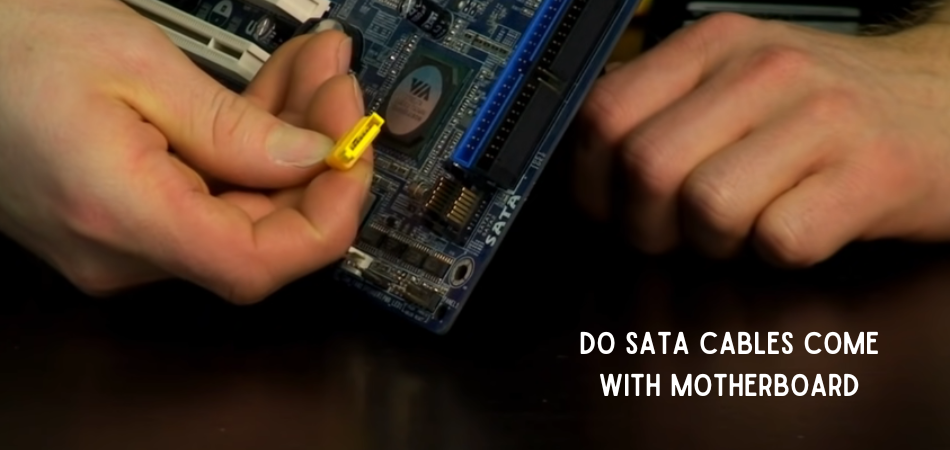
But it will only come with 2-4 SATA cables depending on the type. If you need to use all six of the slots, then you’ll have to buy the extra cables.
The product description on the back of the motherboard package will state whether or not you will receive SATA cables along with the motherboard.
Moreover, the type and manufacturer of the SATA cables will be mentioned there as well. Therefore, you should check it out before you buy the motherboard.
Some older and cheaper versions of motherboards don’t have SATA cables that come with them.
It is mostly to reduce the total costs. In that case, the customer has to buy the choice of their SATA cables separately from the manufacturer.
The components provided with the part of the computer are listed below for your convenience:
| Cable | Components it comes with |
| SATA data cables | Motherboard (usually 2) |
| SATA Power cables | Power Supply Unit |
| PCie Power Cables | Power Supply Unit |
| Motherboard and CPU Power Cables | Power Supply Unit |
| Main Power Cable | Power Supply Unit |
| Video Output Power cables | Monitor |
| Front panel jumper cables | PC case |
| Front USB cables | Pc case |
| Front Audio Cables | PC case |
What Kind Of Cables Do You Require For Your PC?
A PC needs a few types of cables to be set up and run smoothly.
SATA Data Cables
These cables transmit the data from the motherboards to the storage devices. It has pins bent at a 90-degree angle and seven conductors. Without these cables, your PC won’t have storage to run with.

SATA Power Cables
The power cables provide the necessary electricity for hard drive storage like hard disks, SSD, and optical drives. SATA power cables have 15 pins. There are three pins in the connector that supply different voltages in parallel. These come with the power supply unit.

PCIe Power Cables
You will need PCIe Power Cables to power up your graphics card. No PC can work without the graphics card and to connect it, you will need PCIe power cables. This cable comes with a power supply unit. There are 6, 8, and 12 pins in these cables.

Motherboard and CPU Power Cables
There are 8-pin cables to connect to the CPU and 24-pin cables to connect to the motherboard of the computer. These cables are necessary to run both of these components.

Main Power Cable
The main cable connected to the wall socket is this one. It is the source of all the electricity for the entire PC setup. This cable is quite thick.

Video Output Cables
In order to connect your CPU and monitor, you’ll need video output cables. Without this, your monitor will remain blank. There are variations such as HDMI, Displayport, VGA, DVI-D, Thunderbolt 3, etc.

Front Panel Jumper Cables
These cables are needed to connect the motherboard with the front panel. You can find these with the PC case usually.
What Does A Motherboard Package Include?
A motherboard includes a handful of components and is arguably the most important part of the PC. A motherboard package typically includes
- Central Processing Unit (CPU)
- Random Access Memory (RAM)
- Basic input/output system
- Expansion slots
- Heat sink
- Fan assembly
- 2 SATA cables
- Chips and chipsets
Final Words
So, in answer to the question, Do SATA cables come with motherboard? We can indeed say that most of the motherboards do!
However, a few older and cheaper models might not come with the cables. Also, there are not enough SATA cables to fill all the slots of the motherboard provided as well.
If you choose to buy SATA cables separately for all the slots, make sure the type of cables you get is compatible with your motherboard and storage device. Discuss with the seller while buying to get the best SATA cable for your PC.
