If you’re a frequent Discord user, you’ll probably be familiar with the 502 error. You open up Discord to message or voice call your friends, and instead of the app’s familiar interface you’re confronted by a white screen and “502 Bad Gateway.” Mostly, it happens because of the server crash.
Apart from bad gateway, this error can appear as a bad server, proxy error, service error, or server temporarily overloaded. You can resolve the 502 error by implementing fixes such as ending the Discord.exe process, starting another browsing session etc. If it still doesn’t solve your problem, keep reading the article to find out more solutions.
Key Takeaways:
- 502 error on Discord is caused when the Cloudflare servers it uses crash.
- You can check the status of Discord’s servers to see if other people are facing the same issue, or if it’s just you.
- If it’s just you, you can try any of the fixes described below, such as ending the Discord.exe process, reloading the page, starting another browsing session, trying to open Discord in another browser etc.
What Is 502 Bad Gateway Error On Discord?
502 bad gateway error is one of the most commonly occurring server-side issues, not just with Discord but with many other applications. A 502 error is a type of HTTP error response code. You’ll see it when the server you’re visiting is acting as a gateway or proxy to relay information to and from another server, known as the upstream server, but receives an invalid response from the latter.
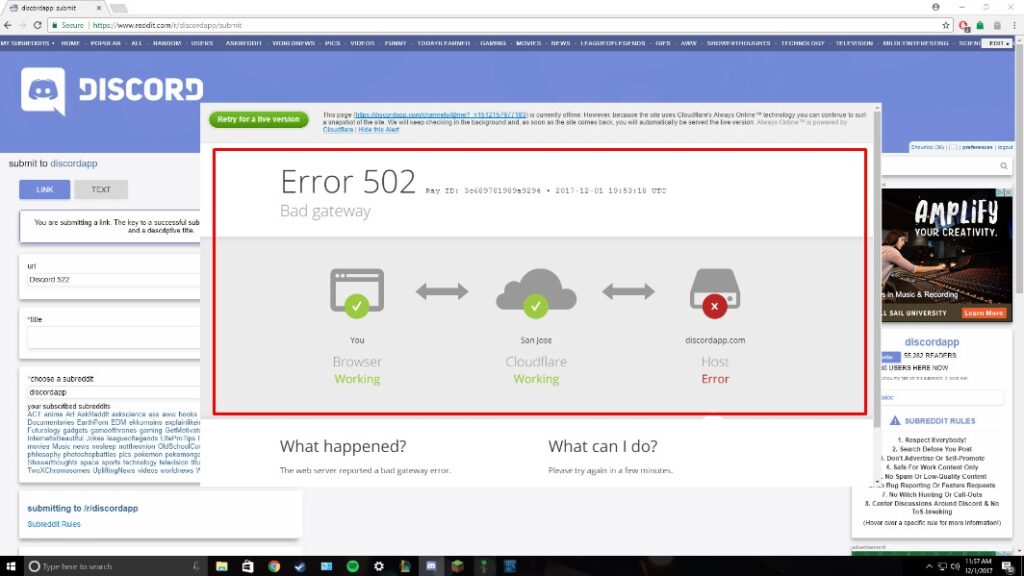
In Discord’s case, the upstream servers are Discord’s Cloudflare servers. When your web server receives an invalid response from Cloudflare, you’ll see the 502 error on your screen.
Why Is My Screen Displaying The 502 Bad Gateway Error?
Usually, a 502 error occurs when there is a problem with the upstream server; for example, it might have been visited by more visitors than it can handle, causing it to crash. Alternatively, there might be network issues between your server and the upstream server, an incorrectly configured firewall, or a mistake made in coding.
If it’s a server-side issue, then the fix is out of your hands; you’ll have to wait for Cloudflare to deal with the problem. But there are some solutions you can try from your end, which we’ll be discussing later on in the article.
To check if the problem is with the server or not, check the operational status of Discord’s servers. You can do this by visiting this link and searching for Discord. If the server itself is down, there isn’t anything you can do. But if it’s working fine, then the problem is probably on your end, and you can try to implement some fixes.
What Are The Variations Of The 502 Error?
Apart from bad gateway, 502 error can appear in the following forms:
- Error 502.
- HTTP Error 502 – Bad Gateway.
- 502 Service temporarily overloaded.
- HTTP 502.
- 502 Proxy Error.
How Can I Fix 502 Bad Gateway Error On My Discord?
If you run into 502 bad gateway error on Discord, you can try to implement the following fixes:

1. Ending The Discord.exe Process:
- Open Task Manager.
- Click on Background Processes.
- Right click on Discord, then click on “End Task.”
- Relaunch the Discord App, and check if it’s working.
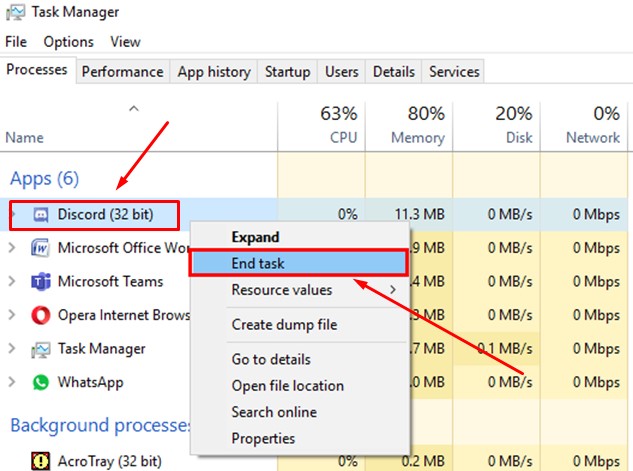
2. Reloading The Page:
- This fix is self-explanatory; if you have opened Discord on a web browser, either click the reload option in the top left-hand corner, or press the F5 key to reload. Once the page has reloaded, check if the error is gone.
3. Starting Another Browsing Session:
- Communication issues between your operating system and the Discord website can result in error 502. If this is the case, relaunching the browser session can fix it.
- Close your browser by clicking “Ctrl + W” or the “X” option in the top right-hand corner.
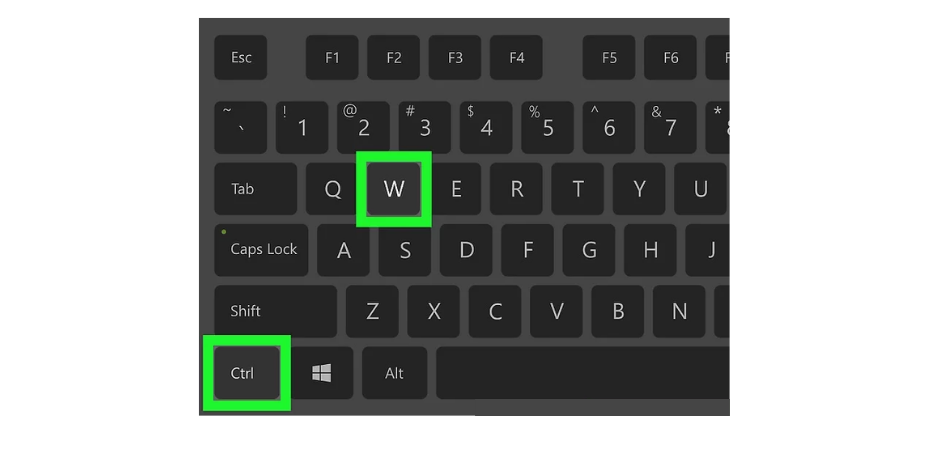
- Relaunch the browser.
- If you see a dialog box asking if you want to restore previously opened tabs, select “No.”
- Open the Discord website again, and check if the issue is resolved.
4. Try opening another Discord in browser:
- Close your current browser by following the aforementioned steps, and try opening Discord in a separate browser, for eg. Safari, Opera, Mozilla Firefox etc. You can download these browsers from their respective websites.
5. Clearing Browser Caches And Cookies:
- Sometimes, 502 bad gateway error can be caused by old browser caches and cookies on your device.
- Click on the three dots in the top right-hand corner of your browser window, and select Settings from the drop-down menu.
- Click on Privacy.
- Click on Caches and Cookies.
- You will see separate options to “Clear Caches” and “Clear Cookies”; click on both.
- Relaunch your browser.
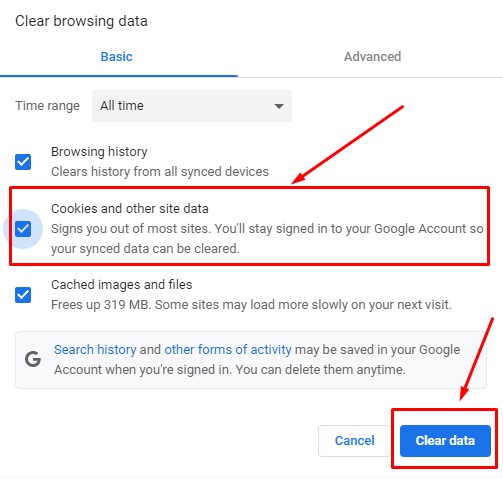
Conclusion
502 bad gateway error is one of the most commonly experienced issues you can run into when using discord. After you have been able to determine if the issue is with the server itself or on your side, you can try out solutions such as restarting Discord.exe, relaunching your browser, or using a new browser, clearing caches and cookies etc.
I hope this article helped you in resolving 502 errors on your device!
